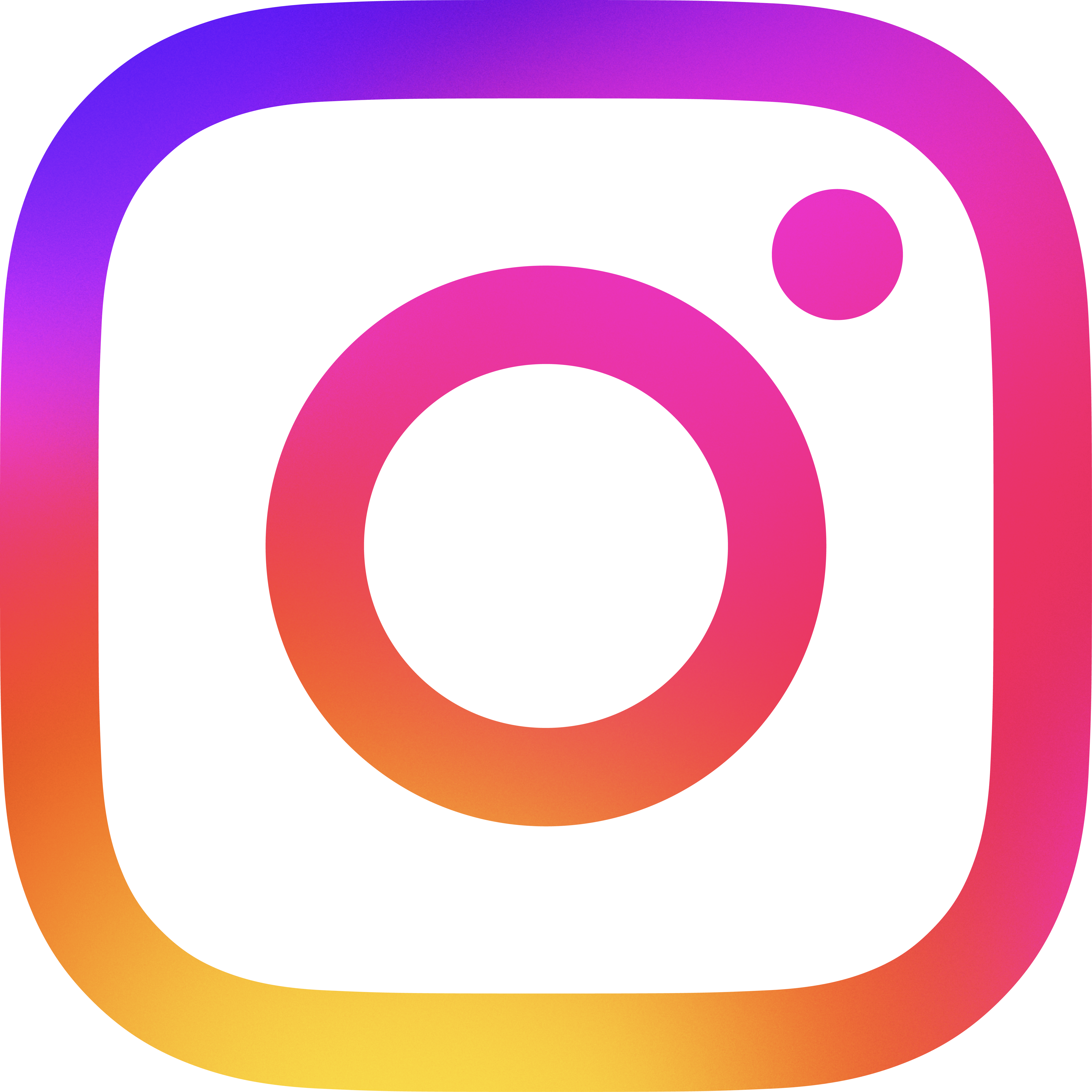Creating an account
How can I manage my Lowell account online?
Feel uncertain about giving us a call? Fortunately, managing your Lowell account online is easier than ever. Take a look at some examples of what your online account will look like.
With all the advancements in technology, many people find it much easier to do things online, from their banking to their shopping. It’s often a lot faster and simpler than sending emails or calling. Not only that, but some people find calling and speaking to companies quite overwhelming or stressful.
At Lowell, we want to make sure that managing your account is as easy as possible, and that you know you’re the one who’s in control of your debt with us. For that, our website is here to help.
Whether you want to set a payment plan, find out how much you can afford by using our online tools or just check in to see what your account balance is, you can do it online quickly, easily and whenever you like – unlike our call centre, our website is available 24/7.
To make sure you know how to get the best from all the features available, we’ve created this guide to show you what managing your account online will look like.
View your account details
Work out your budget
Set up a plan
Make a quick payment
Try out these features
Register today to take a look through your online account and try some of these easy-to-use features for yourself.
Welcome to our blog
Debt can be scary, confusing and unclear. Learn how our new blog is here to share our knowledge and help keep you informed and in control.